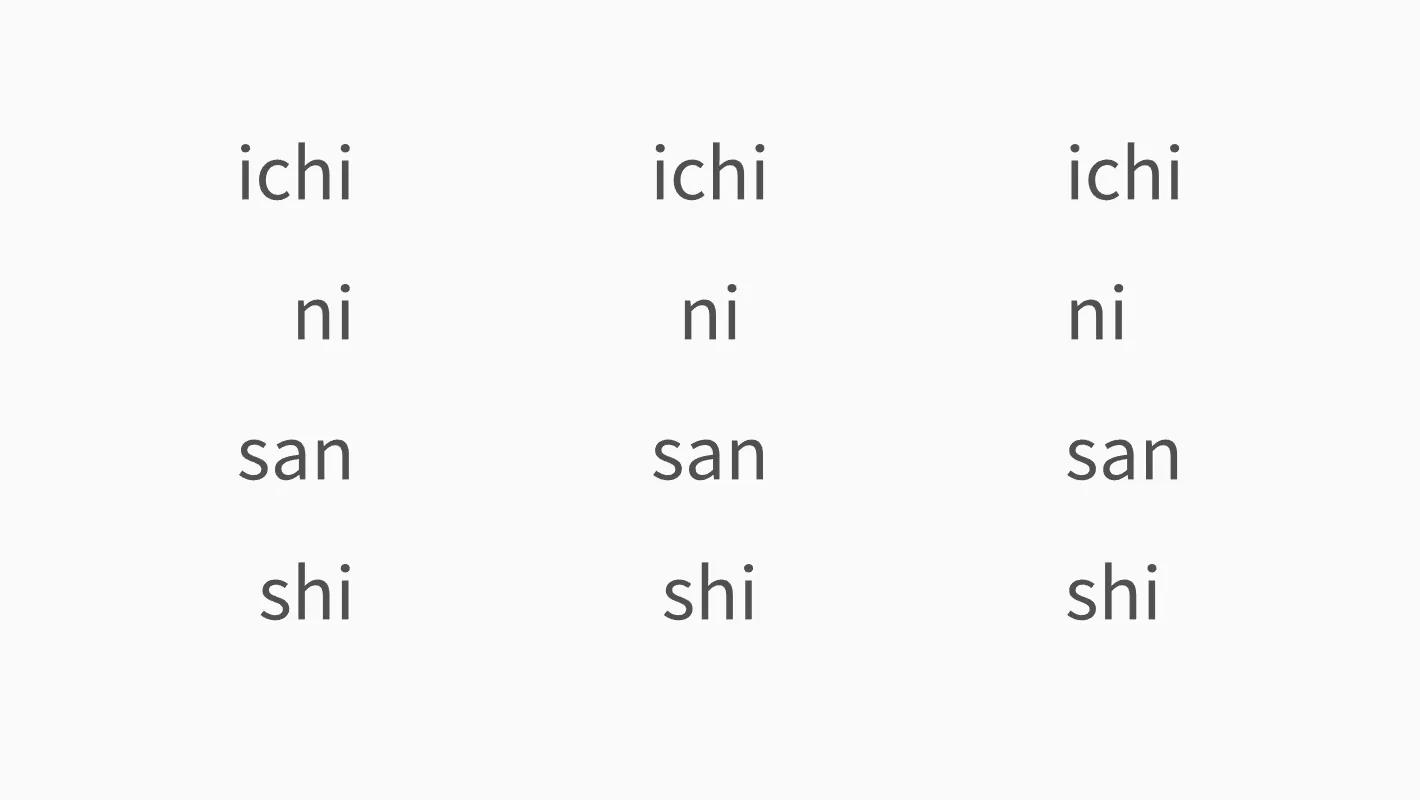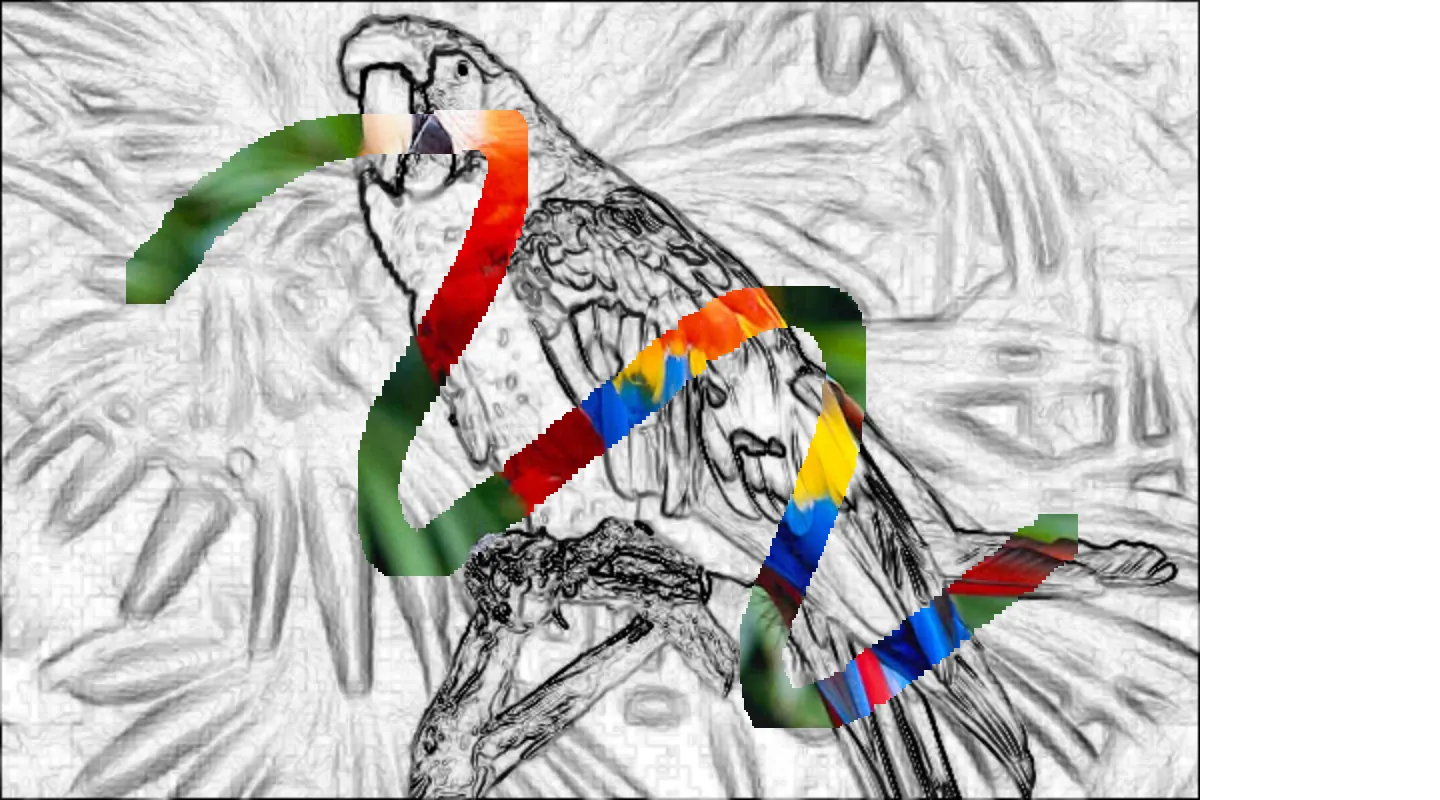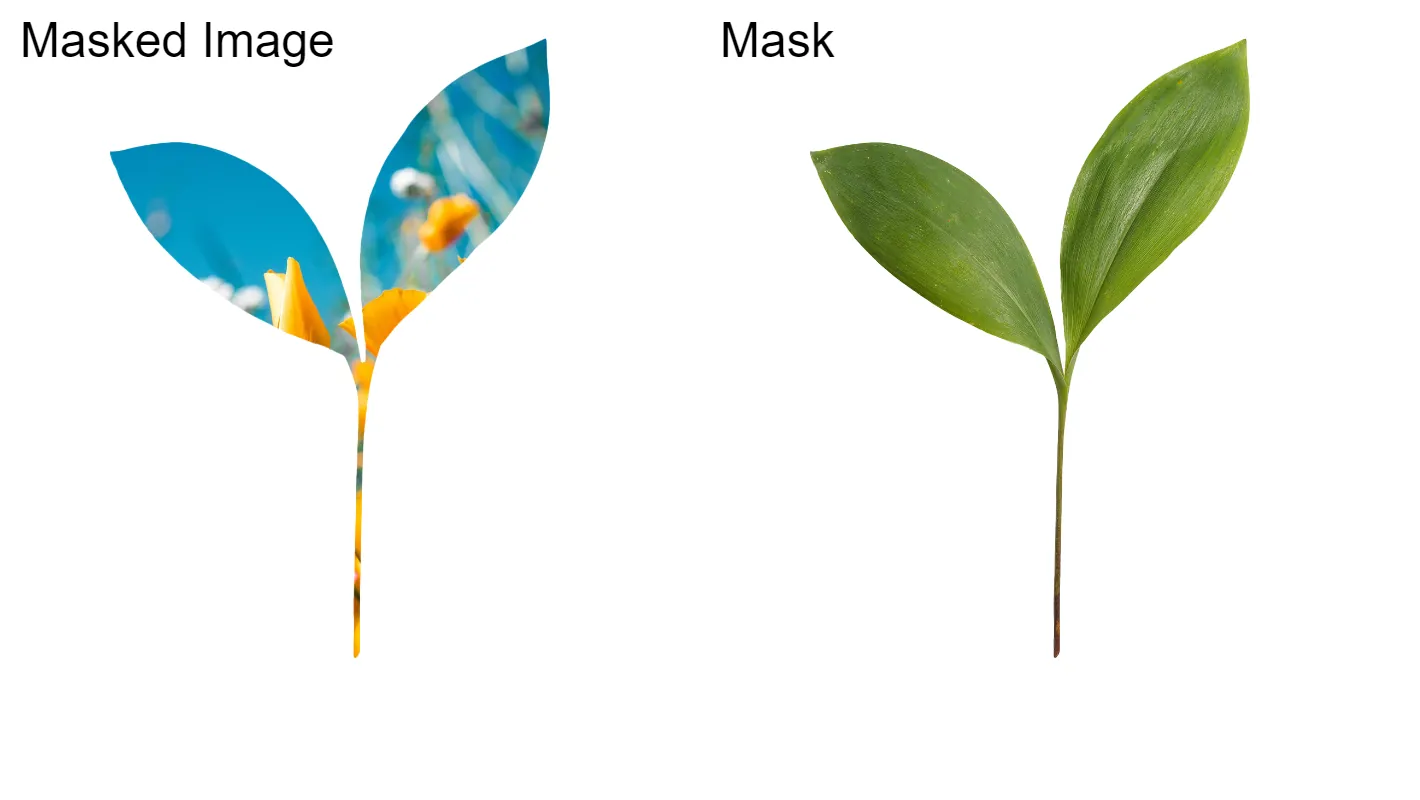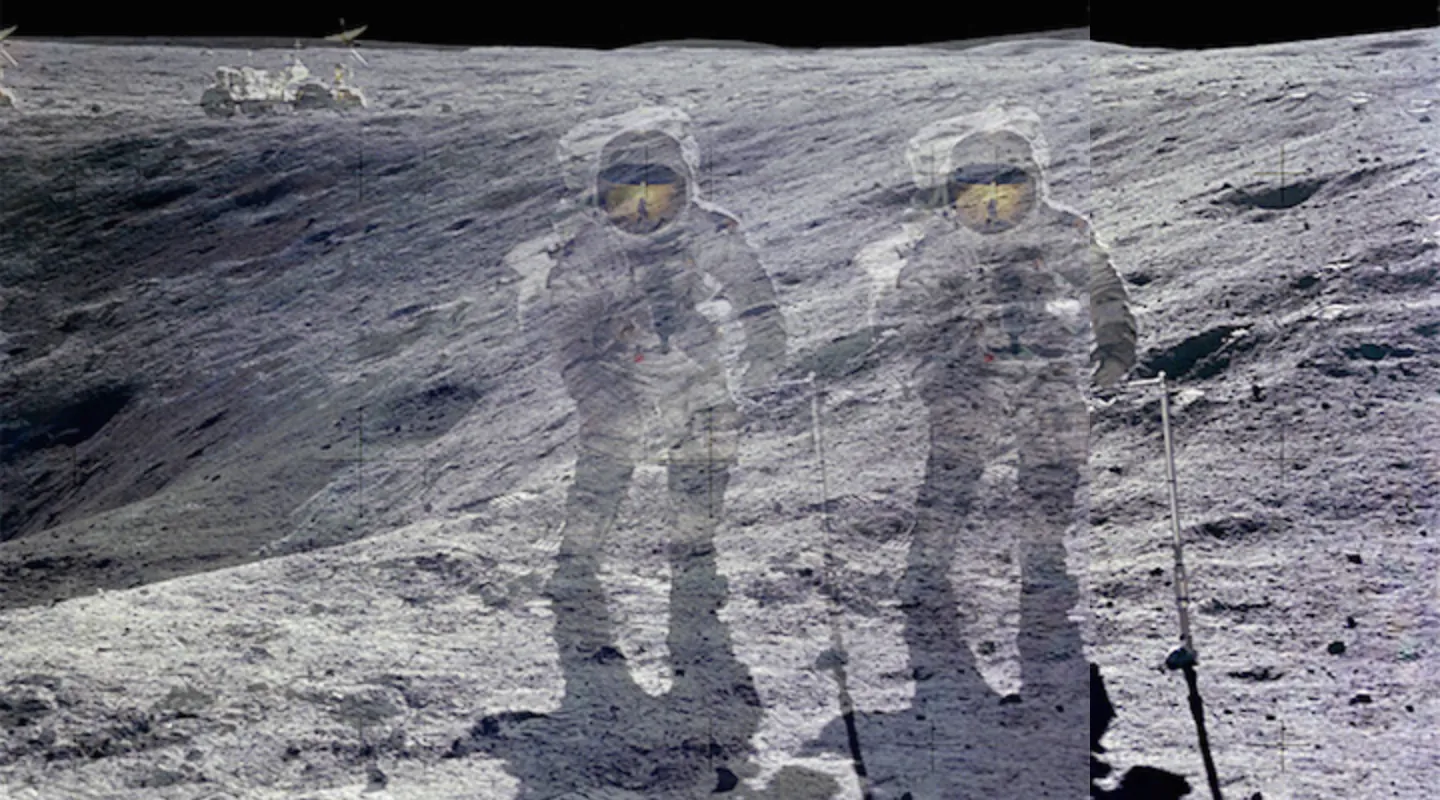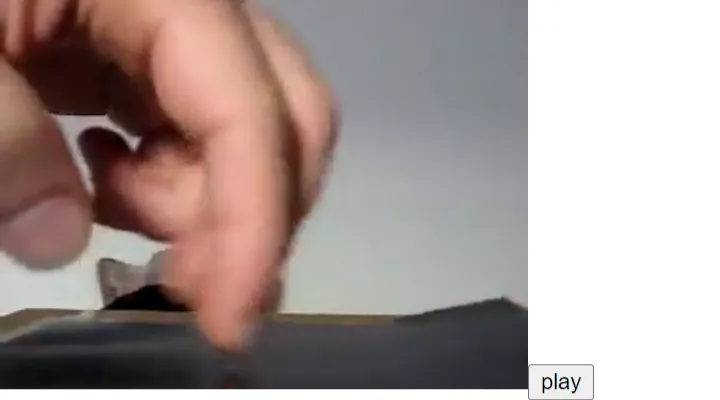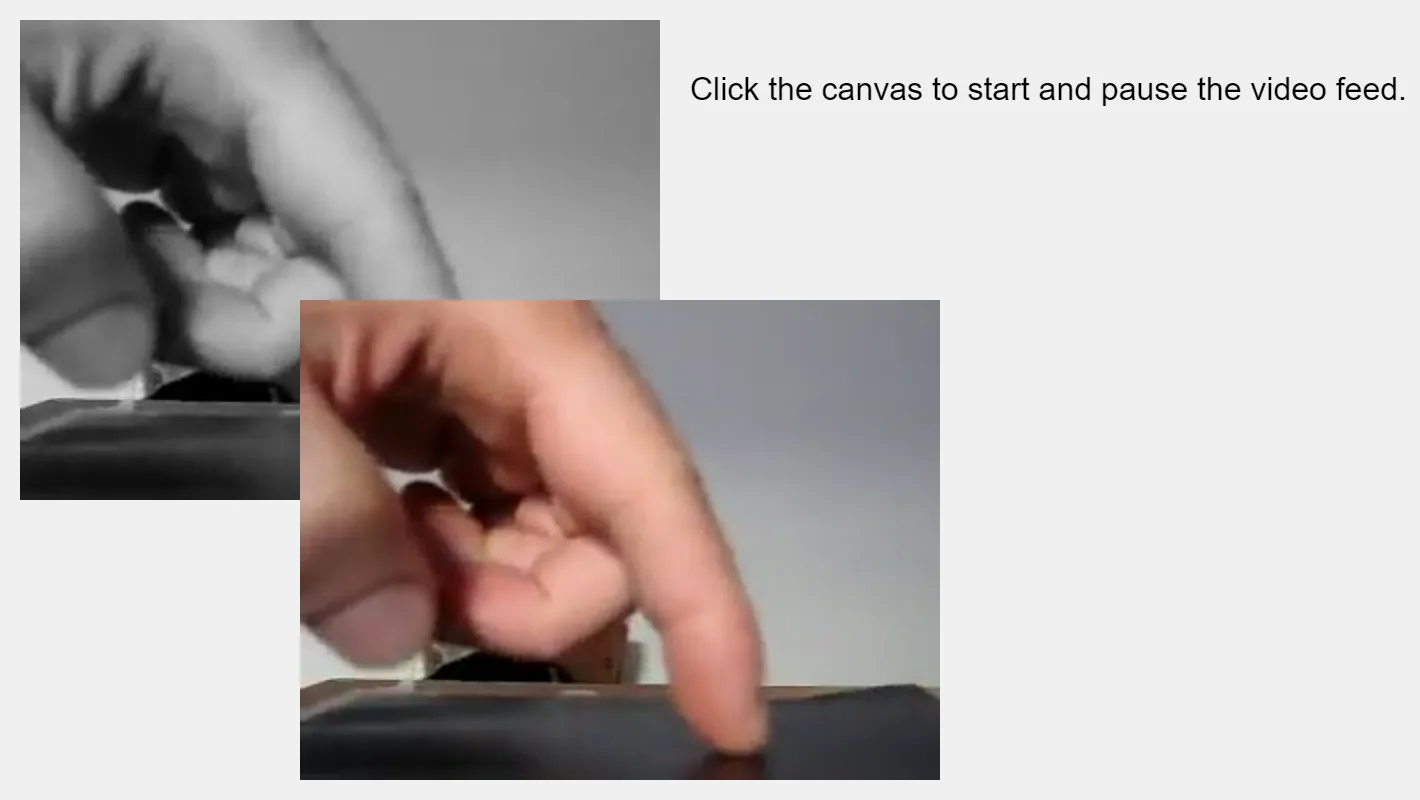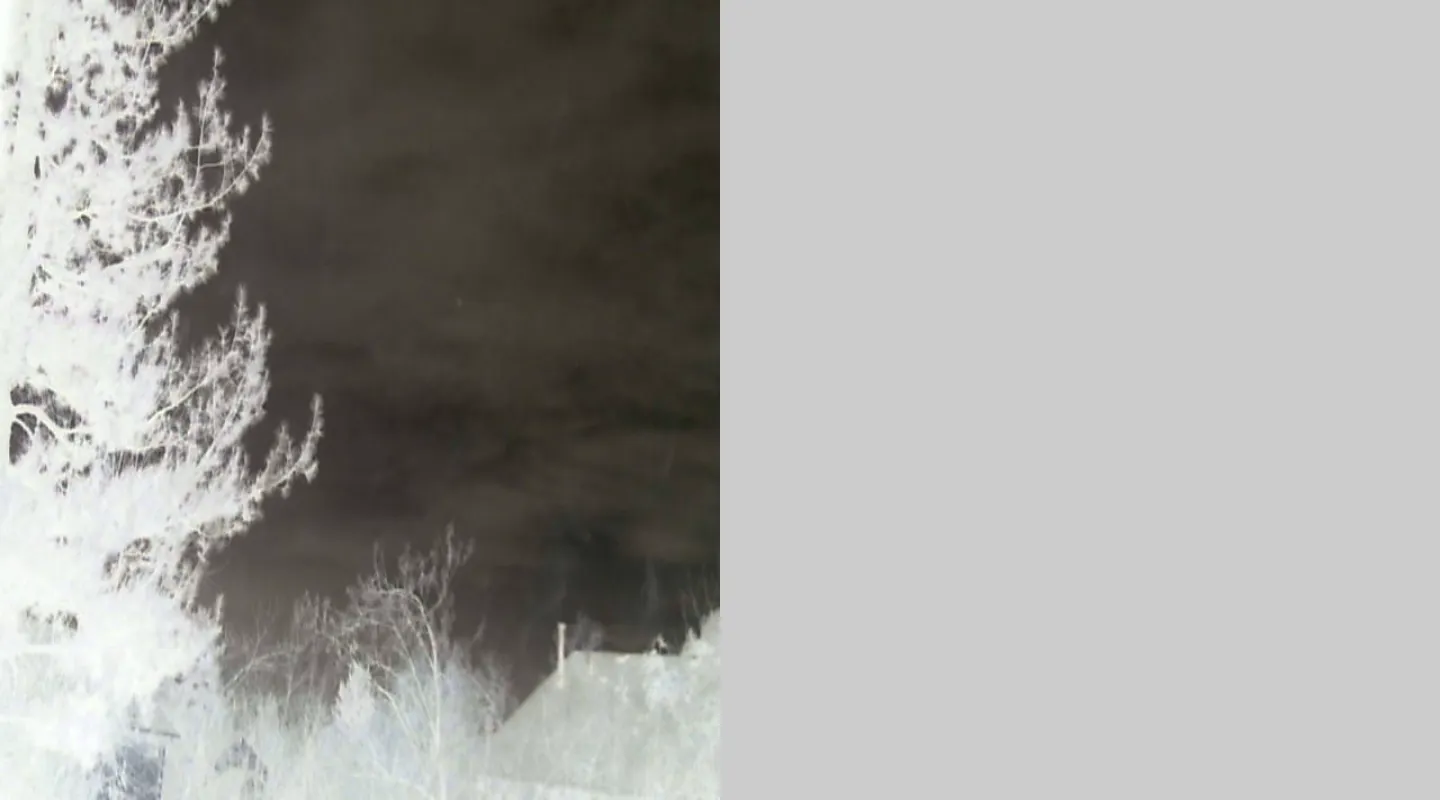通过使用 createVideo() 和 image() 函数,你可以将视频上传到画布中。由于视频捕捉是通过 image() 构造函数传递的,你可以使用 filter() 方法给视频捕捉添加滤镜。要在本地运行这个示例,你需要一个正在运行的 本地服务器。如果想要构建一个不在画布内嵌入的视频,请参见 视频 示例。
// Define video and playing as global variables.
// Set playing to false so the videos are paused when loaded into the canvas.
let video;
let playing = false;
function setup() {
createCanvas(710, 400);
// Upload the video in the canvas's assets directory, and
// use the createVideo() function to load the video into the code.
// It's best to upload multiple video formats so the video
// is visible within different browsers.
video = createVideo(['/assets/fingers.mov', '/assets/fingers.webm']);
// By default, the video will render as its own DOM element.
// Use the hide() method to remove the DOM instance of the video.
video.hide();
}
function draw() {
describe(
'Two videos in the top right and bottom center of the canvas, with the text "Click the canvas to start and pause the video feed." in the top left corner.'
);
background(240);
// Add instructional text to the top right of the canvas.
textSize(16);
text('Click the canvas to start and pause the video feed.', 345, 50);
// Draw the first instance of the video in the canvas.
image(video, 10, 10);
// Add a gray filter to the existing elements on the canvas.
filter(GRAY);
// Draw the second instance of the video.
image(video, 150, 150);
}
function mousePressed() {
// When the canvas is clicked, check to see if the videos are
// paused or playing. If they are playing, pause the videos.
if (playing) {
video.pause();
} else {
// If they are paused, play the videos.
video.loop();
}
// Change the playing value to the opposite boolean.
playing = !playing;
}
画布上的视频 by p5.js Contributors and the Processing Foundation is licensed under CC BY-NC-SA 4.0.