drop() is a p5.js element method that registers a callback every time a file is loaded into the element. The uploaded file is created into a p5.File class. You can use the drop() callback to check the file type, then write conditional statements responding to the file type.
Image Drop by p5.js Contributors and the Processing Foundation is licensed under CC BY-NC-SA 4.0.

Related Examples
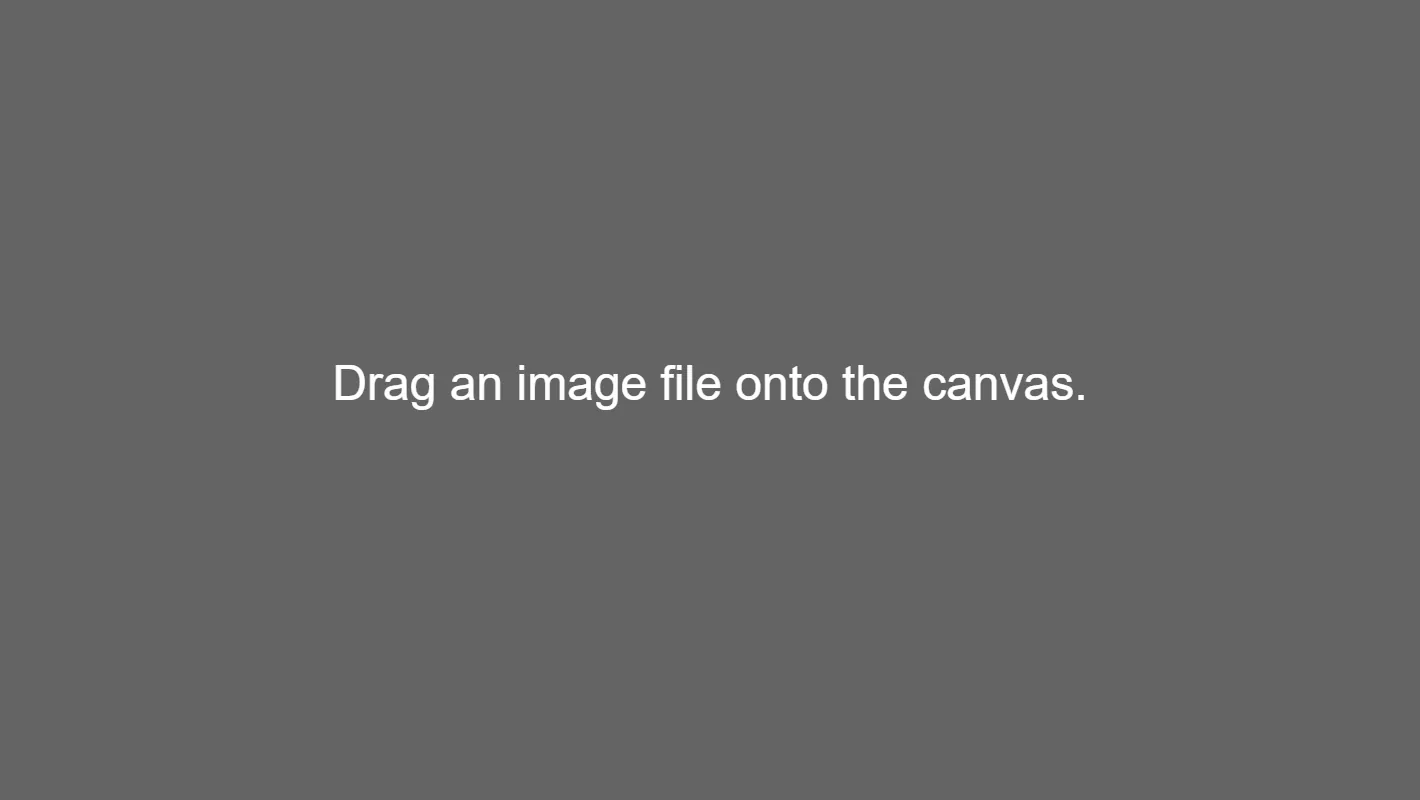
A grey background with white text reading "Drag an image file onto the canvas."
Image Drop
Display an image that the page visitor dragged and dropped.
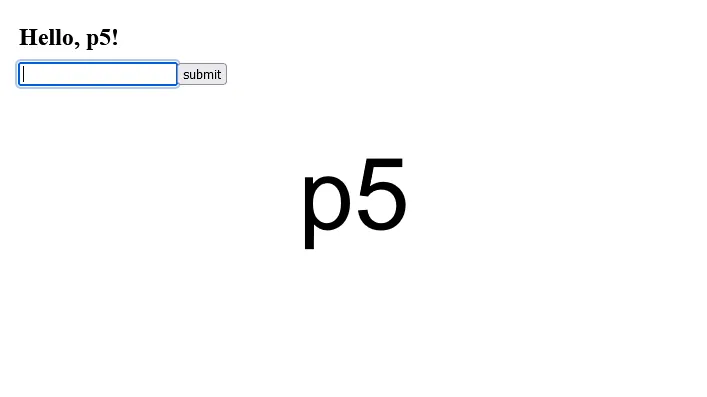
An input field with a submit button, labeled "Hello, p5!"
Input and Button
Use text input from the page visitor.
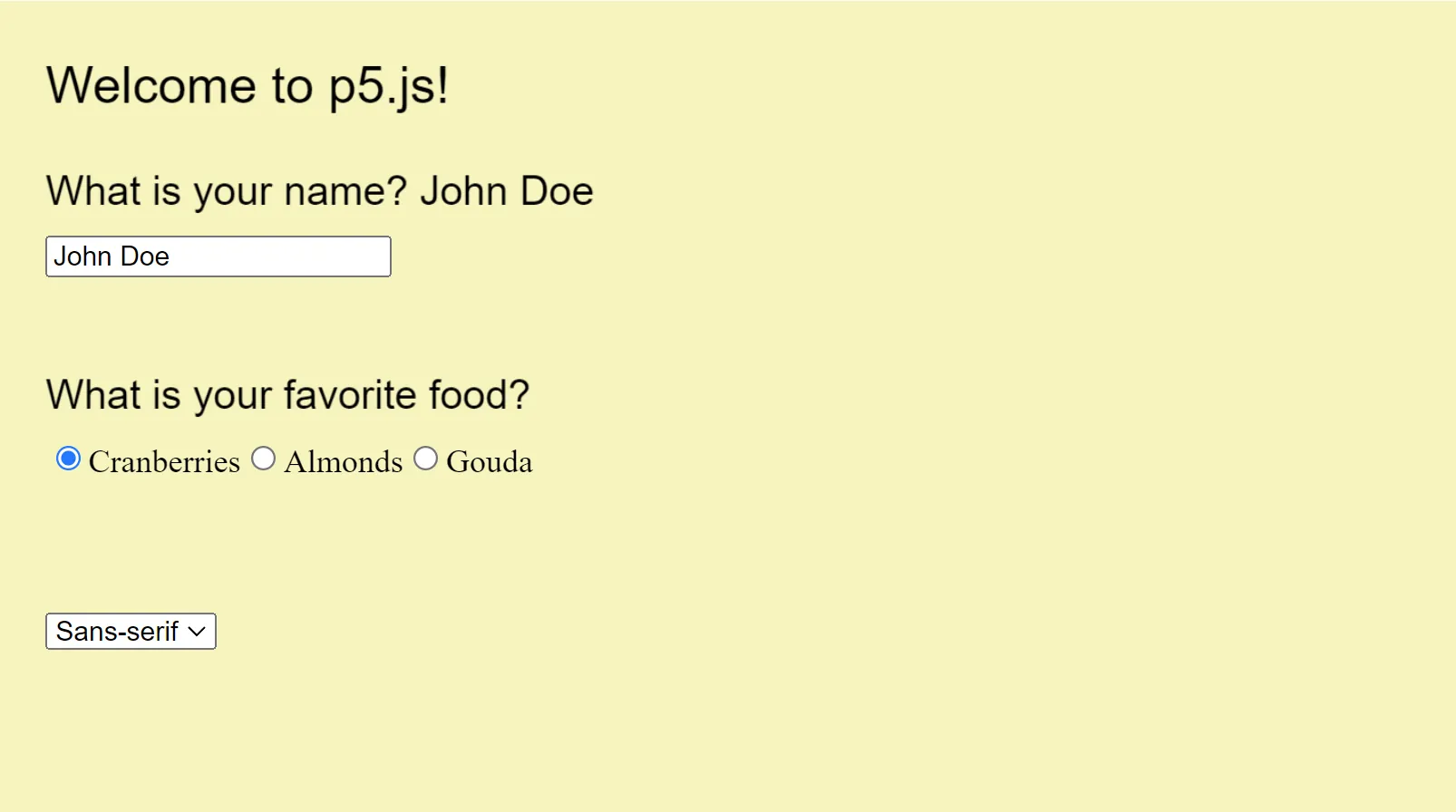
A survey on a yellow background, consisting of an input field, radio buttons, and a dropdown.
Form Elements
Create a form and respond to the results.